What is KVM
KVM is super awesome virtualization technology that powers most of the internet's
virtual hosting. Simply put, it is the software that allows providers to create virtual
servers or vps.
KVM stands for Kernel-based Virtual Machine and is an open source virtualization
technology built directly into Linux®. Because of that, it immediately benefits from
every new Linux feature, fix, and advancement without additional engineering.

How does KVM work and why is it so awesome anyway?
Prepare for some nerd talk !
KVM converts a Linux server into a type-1 (bare-metal) hypervisor. All hypervisors need some operating system-level components—such as a memory manager, process scheduler, input/output (I/O) stack, device drivers, security manager, a network stack, and more—to run VMs. KVM has all these components because it’s part of the Linux kernel. Every VM is implemented as a regular Linux process, with dedicated virtual hardware like a network card, graphics adapter, CPU(s), memory, and disks. This is how a typical linux VM process looks like on a hypervisor:
/usr/libexec/qemu-kvm -name guest=MyTestKvm,debug-threads=on -S -object secret,id=masterKey0,format=raw,file=/var/lib/libvirt/qemu/domain-441-kvm3353/master-key.aes -machine pc-i440fx-rhel7.6.0,accel=kvm,usb=off,dump-guest-core=off -m 1024 -realtime mlock=off -smp 1,sockets=1,cores=1,threads=1 -uuid ade4e1a9-8eff-441c-a752-fcb2be4483ed -no-user-config -nodefaults -chardev socket,id=charmonitor,fd=101,server,nowait -mon chardev=charmonitor,id=monitor,mode=control -rtc base=utc -no-shutdown -boot strict=on -device piix3-usb-uhci,id=usb,bus=pci.0,addr=0x1.0x2 -drive file=/dev/vps/MyTestKvm_img,format=raw,if=none,id=drive-virtio-disk0,cache=directsync -device virtio-blk-pci,scsi=off,bus=pci.0,addr=0x4,drive=drive-virtio-disk0,id=virtio-disk0,bootindex=1,write-cache=off -drive if=none,id=drive-ide0-1-0,readonly=on -device ide-cd,bus=ide.1,unit=0,drive=drive-ide0-1-0,id=ide0-1-0,bootindex=2 -netdev tap,fd=103,id=hostnet0,vhost=on,vhostfd=104 -device virtio-net-pci,netdev=hostnet0,id=net0,mac=00:16:3c:c4:ac:26,bus=pci.0,addr=0x3 -device usb-tablet,id=input0,bus=usb.0,port=1 -vnc 0.0.0.0:75,password -device cirrus-vga,id=video0,bus=pci.0,addr=0x2 -device virtio-balloon-pci,id=balloon0,bus=pci.0,addr=0x5 -sandbox on,obsolete=deny,elevateprivileges=deny,spawn=deny,resourcecontrol=deny -msg timestamp=on
What other awesome features does KVM offer
Performance
KVM inherits the performance of Linux, scaling to match demand load if the number of guest machines and requests increases. KVM allows the most demanding application workloads to be virtualized and is the basis for many enterprise virtualization setups, such as datacenters and private clouds (via OpenStack®).
Hardware
KVM can use a wide variety of certified Linux-supported hardware platforms. Because hardware vendors regularly contribute to kernel development, the latest hardware features are often rapidly adopted in the Linux kernel.
Resoure control
In the KVM model, a VM is a Linux process, scheduled and managed by the kernel. The Linux scheduler allows fine-grained control of the resources allocated to a Linux process and guarantees a quality of service for a particular process. In KVM, this includes the completely fair scheduler, control groups, network name spaces, and real-time extensions.
Speed
The Linux kernel features real-time extensions that allow VM-based apps to run at lower latency with better prioritization (compared to bare metal). The kernel also divides processes that require long computing times into smaller components, which are then scheduled and processed accordingly.
Security
KVM uses a combination of security-enhanced Linux (SELinux) and secure virtualization (sVirt) for enhanced VM security and isolation. SELinux establishes security boundaries around VMs. sVirt extends SELinux’s capabilities, allowing Mandatory Access Control (MAC) security to be applied to guest VMs and preventing manual labeling errors.
Storage
KVM is able to use any storage supported by Linux, including some local disks and network-attached storage (NAS). Multipath I/O may be used to improve storage and provide redundancy. KVM also supports shared file systems so VM images may be shared by multiple hosts. Disk images support thin provisioning, allocating storage on demand rather than all up front.
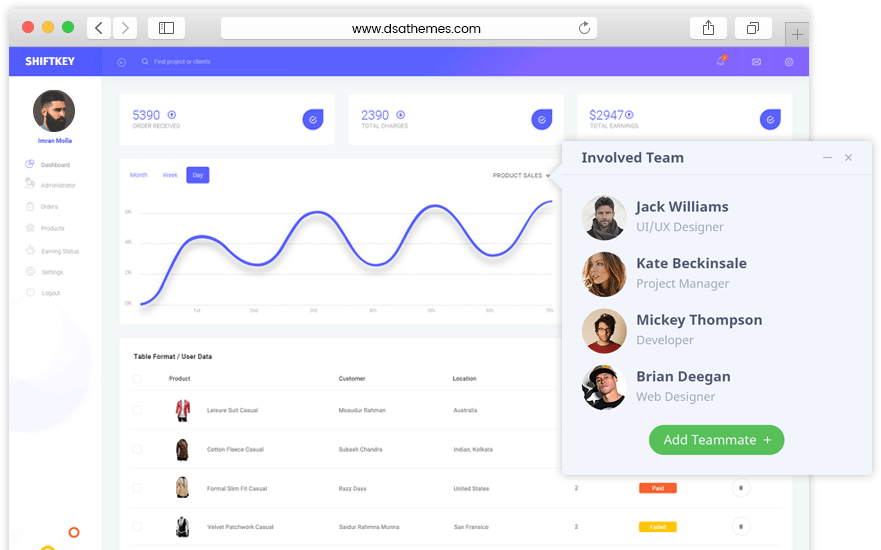
Did you know that a slow VPS can have a negative impact on your website ?
A mere 1-second page load delay impacts your bounce rate, SEO rankings and even your conversion rate. You won't have to worry about any of this when you choose a KVM vps hosting from Cloudfanatic.net, one of the industry leaders in KVM vps hsoting and their screaming fast virtual server hosting and hybrid server hosting built entirely on SSDs and Unmetered bandiwdth.
Check it out